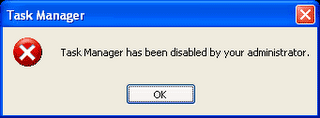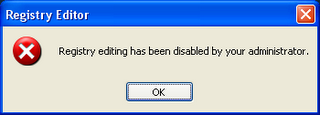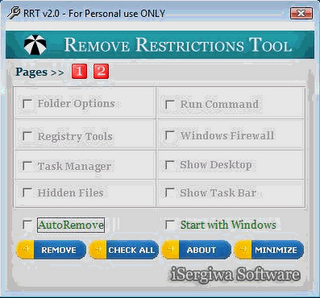Well,this post is for the music enthusiasts(singers).Others ?? Well your Girlfriend or boyfriend maybe a singer :P . Why don't you gift them a karaoke CD made totally by you !, without even spending a penny from your pocket ;-) Sounds cool huh...read on . We have already talked about the open source audio editing tool called audacity. Searching the internet for karaoke versions of your favorite artist songs is one way of doing it. The other way is take things in your own hands...blah blah...Enough of the introduction stuff. Follow these simple steps to create your own karaoke tracks.
1. First of all,you got to have Audacity.You can download it from here.
2. Download the binaries based upon your O/S.
3. Once you are done with the installation,Fire up audacity from your programs list.
4. Goto File->Open and browse to the location and select your song,open it.
5.Once the file is loaded,select the arrow near the track and select split stereo track as shown below.
6.Now the track is split into two,make sure you get something like this.
7. Now,select the lower track and make sure the whole waveform of the track gets selected. You just have to click somewhere near above the "solo" button and not on it.
8.Now with the lower track(alone) selected,goto Effect->Invert. Audacity takes a minute to complete inversion process.
9. Click on the downward arrow on the lower track and select mono.
10. Repeat the above process to the upper track as well.
11. Click File -> Export as MP3. It may ask for lame_enc.dll which you can download from here.
Note - Most songs have the vocals recorded in the middle channel,this methods exploits that by eliminating the sounds from the middle channel. The resultant karaoke track depends on the quality of the original track.
P.S. - Find a karaoke track that has been already sung by someone else other than the original artist,download it and apply this process for best results. You can find hundreds of sites where people upload songs sung by them. For starters try, esnips or imeem.
Was this helpful? If so please rate this post and click on some ads ;-)
Happy singing.